Samsung Frp Tool Download For Mac
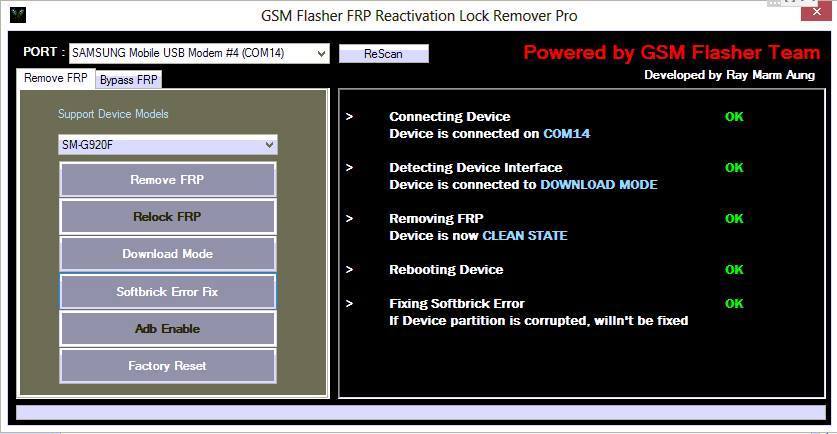
There are FRP files that you can download individually for a device and they will remove the Factory Reset Protection for that one device. This tool, on the other hand, can handle the removal of FRP for a large number of devices all by itself. Samsung Remote FRP Unlocker Tool latest version for windows free Download. Samsung is top brand of the world so Samsung is upgrading their security of mobile phone. It is time to talk and unlock about the FRP lock. Samsung Crypter Advanced FRP Removal Tool is a best unlocking your Android phone software for easily use. Zamsung crypter frp download is very amazing tools and working amazing most for the Android phone it is very simple for use. Samsung Tool, free download. Repair damage and perform unlocking on Samsung Android devices. Screenshots along with a virus test and a download link. Available as a 32-bit or 64-bit download from fast and secure mirrors, completely free-of-charge.
Smasung FRP Hijaker Tool Free Download And Working| FRP Hijaker Tool Crack 2018 is a light powerful tool that allows us to eliminate the frp lock. This tool is used for all types of frp lock. Remove the frp lock 2018 in download mode. It has phone diale to bypass the google account. Download Android Fastboot FRP tool for free. The FRP tool is very helpful to reset the phone. If you are giving your phone to someone then make sure it should be FRB disabled otherwise it will ask user name and password of last registered Google account with the device. MobileflasherBD.Com - Tools Box - iPhone Flash Cloud Tool Download Iphone-Unlock In-Box V4.6.8 Official Icloud Removal Tool 2018 Free Download By MobileFlasherbd r Jonaki Telecom In-Box V4.6.8 Official Icloud Removal Tool 2018 Free Download By MobileFlasherbd r Jonaki Telecom.
Tool 10: GSM Flasher ADB Bypass FRP Tool
GSM flasher uses an easy and accessible way to bypass Android devices lock through USB cable. The downloading, as well as the complete setup, take a few minutes. Also, ADB (Android debug bridge) helps you to have a communication with your device.
Developer: Ray Marm Aung
Feature:
a.GSM flasher software setup is easy to use.
b. It works with all OS types.
c. Pattern lock removal facility is also available.
d. This file can be used for the reactivation of lock removers.
Link: http://www.allflashfiles.net/2017/06/gsm-flasher-adb-bypass-frp-latest-setup.html

Price: Free
Pros: It can be used for all types of Android devices.
Cons: Can also act as a reactivator for lock removers.
The article above gives useful information on some of the important tools for FRP bypass process. The information available is to assist the original users only who have somehow forgotten their user GoogleID/password. Well, we do hope that using any of the above methods will definitely resolve your FRP bypass issue with ease.
Samsung A510F Combination File To Reset FRP Lock
Samsung A510F adb file is here. If your own Samsung A510F is asking to verify Google account verification to unlock the device then download Samsung A510F combination file to reste FRP lock. Basically Samsung combination files are factory firmware and developer used these files for different purpose. But if you have correct adb enable file or combination adb file then you can use it to unlock factory reset protection of the device easily.
Please Note:Samsung combination file may be different for different devices. So don’t try to flash un-supported adb file or combination file, it may brick the device permanently.
This post is only and only for Samsung Galaxy SM-A510F marshmallow and nougat mobile. Download Samsung A510F combination file, official firmware and follow the steps one by one to reset Samsung A510F frp lock.
If you are newbie user and Samsung combination file or Samsung adb file are new word for you then follow the below guide and learn “What is Samsung combination file and how to flash to reset Samsung FRP lock?
Before going to download and flash Samsung SM-A510F combination file, we recommend you to watch the below video to enable USB debugging in frp locked Samsung mobile. If it’s help for you then no need to flash adb files and combination file to enable adb mode.
Detail Guide:How to remove enable usb debugging in frp locked device and bypass frp
In any case the above trick is not working for to rest frp opn Samsung SM-a510F then download Samsung adb combination file [SM-A510F], official firmware to bypass Samsung A510F factory rest protection.
About : Download Samsung Galaxy A510F Combination File
Brand : Samsung
Model : SM-A510F
OS : Android Nougat & Marshmallow
File Type : ADB File or Combination file
How To Bypass Samsung A510F FRP Lock
In order to bypass Samsung Galaxy a510F nougat FRP using combination file, you have to flash combination file to enable usb debugging & oem first and then flash official firmware again. It will remove Google account verification on Samsung SM-A510f easily.
Frp Tool Download For Pc
Step01 Enable USB Debugging & OEM In FRP Locked Samsung A510F
- Download and extract the combination file on desktop.
- Boot FRP locked Samsung mobile into downloading mode using key combination.
- Connect the device with pc via USB cable. [Make sure device is already into odin mode or download mode]
- Run odin tool & flash Samsung A510f combination file [.tar.md5 format file] and wait to finish the flashing process.
- Device will boot into factory binary mode automatically.
- Click on “Menu”, enable “Developer option” and check usb debugging and oem should be on. If not, then enable it manually.
- Done!!! Power off the device again and follow the STP02 to bypass Google account verification using odin.
Step02 Flash Firmware & Bypass FRP
- Again boot device into downloading mode as shown above in step01.
- Connect the phone with pc via USB cable.
- Flash Samsung A510f official Firmware using Odin tool.
- End of the flashing process, remove device from pc and setup it again without factory reset protection.
- Done!! You have successfully remove factory reset protection from Samsung A510f nougat or marshmallow phone.
Summary:
- Download Samsung Galaxy A510F combination file and flash using ODIn tool.
- USB debugging and oem should be on after flashing combination file.
- Again flash official firmware using odin tool and rest A510F frp lock.
Download Samsung A510F Combination File, Official Firmware & Tool
OTHER SAMSUNG COMBINATION FILES FOR DIFFERENT MODELS
Samsung Frp Tool Download For Pc
Samsung Galaxy J7 Prime G610F Combination File
Samsung Galaxy A5 A520F Combination File
Samsung Galaxy j7 Pro Combination File
Samsung Galaxy J7 Plus Combination File
Samsung Galaxy S8 Plus Combination File
Frp Tools Download
I am Jagmohan Singh NegiA Tech Enthusiastic Person. I always want to explore something new and experiment on Android Smartphones, here on 99mediasector.com i share solutions of Latest Android Bugs and Their Fixes, Latest Android launches, and How-to-Type Solutions for All Android Smartphones.